Mechanical keyboards are especially known for the highest level of accuracy and responsiveness. Normally, these keys are designed to register the keystroke faster. It can be a suitable option for gamers and fast typists. These mechanical keyboards provide quick reflexes compared to that of regular keyboards. It is important to protect the mechanical keyboard from liquid spillages.
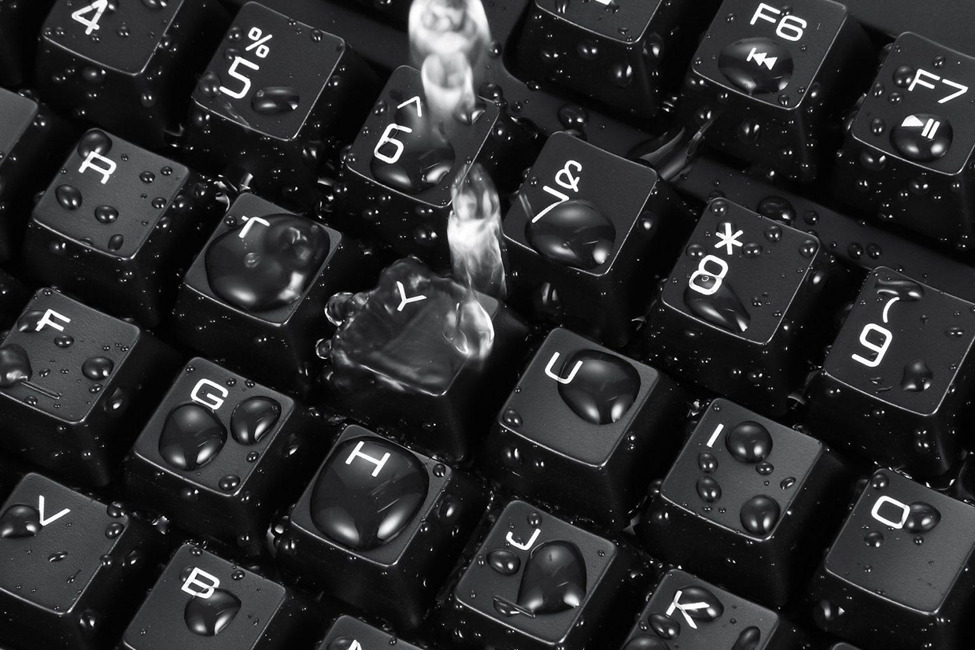
One of the worst things is that you spill water or any other liquid on your Keyboard. Water or other liquids could easily mess up with the mechanical keyboards when it comes in contact with the electronic circuit.
Water Damage in The Mechanical Keyboard:
When water enters the electronic circuit of your mechanical keyboard, then the Printed Circuit Board could be causing the electrical spark. These could damage the complete electronic unit within a few minutes.
How can water damage mechanical keyboard is the biggest question everyone has in their mind. It is quite important to act quickly to ensure you resolve the problem without any hassle. Below are some of the techniques you need to follow to resolve the water damage in the mechanical keyboard.
Detach Cables:
You need to detach the cables from the computer when you spill water on the mechanical Keyboard. For example, when you are using the USB cable, then it is necessary to unplug the device from the connector. Whether you are using the old PS/2 connector keyboard, then it is necessary to turn OFF the computer before disconnecting the Keyboard.
Water Immersion Method:
If you have any other liquid along with water, then you can implement the water immersion method. Your Mechanical keyboards start to work with the water immersion method. Fill the bathtub with cold water mixed with soap. So this soapy water would be helpful for fixing water damage in mechanical keyboard.

It is one of the handy ways to make the mechanical keyboard work. You need to immerse the keyboard in the tub and shake the keyboard. You can easily drain the Keyboard on the towel. Dry the water and leave the keyboard overnight. It is helpful for cleaning the Keyboard.
Reconnect The Keyboard:
Check whether the mechanical keyboard is dried properly so you can easily reconnect them the next day. It will be working as before. If it is not working, then it is necessary to replace the malfunctioning keys or switches in the mechanical keyboard.
Clean Up Internals:
When you find replacing mechanical keyboard key switches a little difficult, then you can refer the customer services. Qualified professionals would be handling the mechanical keyboard to make them work properly.
Flip It Over:
Flipping Keyboard is helpful for preventing water from seeping into the Keyboard. Liquid drains out the Keyboard efficiently. You could easily let them flip for about 24 hours under the ideal condition. The extent of the time especially depends on water in the mechanical keyboard.
Use Lint-Free Cloth:
If the water in the mechanical keyboard is not cleaned thoroughly, then you can open the device. Clean it with a lint-free cloth to remove or even wipe the moisture in the Keyboard. It ensures you are not depositing debris or dust while opening the keyboard.
Water can easily mess up the mechanical keyboard when it comes into contact with an electronic circuit. Timely action is quite important for resolving this issue.
Mechanical keyboards are popular among gamers, programmers, and other computer enthusiasts due to their tactile and responsive key switches. However, mechanical keyboards are not immune to damage, especially when exposed to liquids like water.
Water damage is a common issue that can affect mechanical keyboards, and it can cause the keyboard to malfunction or stop working altogether. In this article, we will discuss how water can damage a mechanical keyboard and what you can do to prevent and repair the damage.
How Water Damages Mechanical Keyboards:
When water comes in contact with a mechanical keyboard, it can seep through the keycaps and get inside the switches. The switches are the mechanisms that register each key press, and they consist of several components, including metal contacts, springs, and plastic housings.
Water can cause several issues with these components. For example, it can rust the metal contacts, causing them to become corroded and unable to make a proper connection. The water can also cause the plastic housing to swell, which can make the switches feel sticky or unresponsive.
Furthermore, water can also damage the printed circuit board (PCB) of the keyboard. PCB is responsible for transmitting the signal from the switches to the computer. When water gets on the PCB, it can cause a short circuit and damage the circuitry, leading to the keyboard not functioning at all.
Preventing Water Damage:
Prevention is the best way to avoid water damage to your mechanical keyboard. Here are some tips to help you keep your keyboard safe from liquids:
- Keep drinks and other liquids away from your keyboard: Do not place drinks or any other liquids near your keyboard. If you must drink while working, use a spill-resistant container or place your drink on a stable surface away from the keyboard.
- Use a keyboard cover: A keyboard cover can help protect your keyboard from accidental spills. There are various types of keyboard covers available, including silicone covers that are flexible and easy to clean.
- Be mindful of your surroundings: If you work in a humid environment or near a water source, be extra cautious about protecting your keyboard. You may want to invest in a waterproof keyboard or use a plastic keyboard cover.
Repairing Water Damage:
If your mechanical keyboard has already been damaged by water, there are some steps you can take to try to repair it. Here’s what you can do:
- Turn off the keyboard: If your keyboard is still plugged in, turn it off immediately and unplug it from your computer. This will prevent any short circuits from damaging your computer.
- Dry the keyboard: Use a dry cloth or paper towel to wipe any visible water from the keyboard’s surface. Turn the keyboard upside down and shake it gently to remove any water that may be inside the switches.
- Let it dry: Let the keyboard dry for at least 24 hours. You can place it in a well-ventilated area, or use a hairdryer on low heat to speed up the drying process. However, avoid using high heat as it can damage the switches or the plastic housing.
Test the keyboard: After the keyboard has dried completely, plug it back into your computer and test it. If the keyboard is still not working correctly, you may need to replace the damaged switches or the entire keyboard.